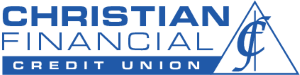eStatement FAQ
Frequently Asked Questions
Everything you need to know about eStatements inside CFCU Digital Banking.
eStatement Frequently Asked Questions
1. When I click to view my eStatement, it opens in a blank window, then closes and doesn't show my eStatement.
You may have a pop-up blocker installed that needs to be disabled in order to view eStatements. Try disabling your browser’s pop-up blocker. After you have viewed your eStatement you can turn the pop-up blocker back on if you wish.
2. Do I need any special software to use the eStatement service?
To view eStatements, you will need to use a browser that is capable of displaying a PDF document. Most modern browsers have this functionality built-in. If yours does not, you will need a plug-in such as Acrobat Reader to help your browser display PDFs. Please consult your browser’s documentation for help with add-ins or extensions.
3. Does it matter what browser I use to access the site?
We recommend using the latest version of Chrome, Firefox, Safari or Edge.
4. Do I have to be registered for Digital Banking in order to register for eStatements?
Users must be registered and active in Digital Banking in order to have eStatements.
5. How can I register my account for eStatements?
Simply enroll in Digital Banking here. Once enrolled, navigate to the eStatements service in Digital Banking and follow the prompts.
6. What if I am having trouble registering?
If you continue to have issues, please use the button below to start a chat with us.
7. How will I know my registration has been completed?
Once you’ve completed the registration process you will receive an email confirming your successful registration.
8. How will I know when I can view my statement?
You will receive an email notification whenever a new statement is available for viewing. Month end statements are usually delivered between 2 and 4 business days after the first of the month.
9. How do I print my statement?
To download/print your statements you will need to log in to Online Banking from a Desktop or Laptop computer.
- Step 1 - Once logged in navigate to "Statements" in the main menu, then select "My E-Statements/Notices/Tax Documents."
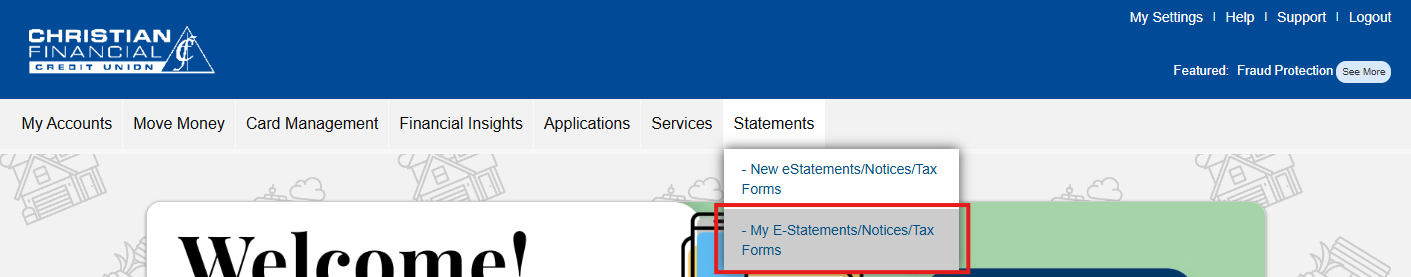
- Step 2 - Select the document you want to download.
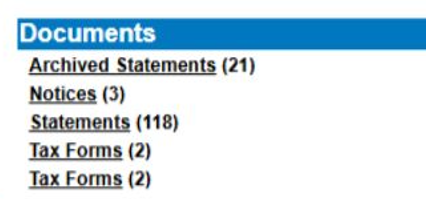
- Step 3 - Click "Printable Version." - Please note that Tax Forms and Notices will automatically generate a PDF.
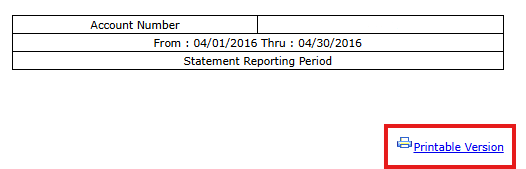
Once the PDF version of your financial record is generated, you may select to print it from your home printer or save as a PDF to your computer. To print your documents from the browser, your browser or your browser's helper application will need to have print capability. If your browser doesn't support this functionality, you can also save the document to your device and print from there.
Follow these steps for each record you wish to save.
10. How long will my statement be available for viewing?
Estatements will generally remain available for viewing for 14 months after they have been posted.
11. What if I need to update my email address or my email address has changed?
If your email address changes, or the email address we have on file for you is not the correct one, you will need to update it in Digital Banking. Use the following steps to make your changes in Online or Mobile Banking.
If you are logging in on a computer or tablet:
- Log in to Online Banking from the CFCU home page.
- Once you are logged in, navigate to the upper right corner of your screen and click on "My Settings."
- You will find "Primary Email" listed in the personal information section. Click "Edit" to make your changes.
- You will need to enter your current password.
- Click "Save."
If you are logging in on a phone:
- Log in to the CFCU Mobile App.
- Once you are logged in, tap the "More" option from the bottom navigation.
- In the upper right of your screen, tap on the gear icon.
- Select "My Settings" from the available options.
- You will find "Primary Email" listed in the personal information section. Click "Edit" to make your changes.
- You will need to enter your current password.
- Click "Save."
12. I got an error message while trying to view an eStatement. It says "There was an error processing a page. A font contains a bad CMap/Encoding." What does this mean?
You are using an old version of Adobe Acrobat Reader and need to upgrade to the latest version. Adobe recommends that you first uninstall any older version of Acrobat Reader prior to installing the updated version. Once this has been done you should be able to view your eStatements with no problems.
13. What do I do if I'm having trouble viewing my statement?
Recent changes to your operating system software such as upgrades, downloads, and/or system enhancements can affect your device's ability to connect with secure sites, including our eStatement site. We recommend trying the following steps:
- Verify that you are current on all system updates.
- Ensure you are using the most up to date version of your browser.
- If using Adobe Acrobat Reader, uninstall and re-install Adobe Acrobat Reader.
- Some pop-up blocker and firewall programs may prevent access to eStatements. If you utilize these types of applications, you may need to disable certain features of the programs in order to access your eStatements.
- If you are still having issues accessing your eStatements, please contact us.
13. How do I discontinue/resume estatements?
- Navigate to the estatement service inside of digital banking and after launching the service, select “Settings” from the left navigation.
- Click/tap “Discontinue/Resume Accounts”.
- If you are currently enrolled and want to discontinue the service, click/tap the checkbox under “Discontinue” and hit submit.
- If you are currently discontinued and want to resume, click the checkbox under resume and hit submit.
- If you’re in a mobile browser and don’t see the checkbox for resume, tap and drag the screen left where your account status is listed.
14. Can I access my CFCU Visa Credit Card Statements from here?
Visa Credit Card statements are not included with personal account statements. To access you Visa statements in Online Banking, you will need to access Card Management from the top navigation then select Visa Credit Cards. To access your Visa Credit Card statements in Mobile Banking you will need to navigate to the More Menu, then navigate in the menu to Credit Card Rewards & Statements.