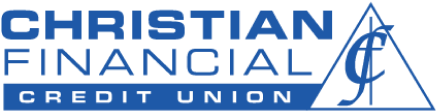eStatement Upgrades are Coming
Our eStatements Are Getting An Upgrade!
Our new eStatement system is going live February 12. The new tool has an improved mobile experience. And now, you are able to enroll or discontinue digital statements from the convenience of digital banking.
There are a couple of things we need you to do before we are live. Please take a few minutes to log in to Online Banking from a desktop or laptop computer to download the following for your financial records:
- Previous statements – Our new tool will provide you access to statements from Nov. 2023 through your most recent statement. If you’d like to retain statements prior to Nov. 2023, download your historic statements from digital banking. 14 months of statements will be available in digital banking once we’ve upgraded. See below for steps on how to download/print your statements, or click here.
- Financial Notices – Notices prior to the upgrade will not be available.
- Tax Statements – 2023 & 2024 tax statements will be available in the new system. You will need to download any tax statements prior to 2023 before the upgrade.
If you do not have an email address on file with us and you are an eStatement user, you will need to update your email address with us through Digital Banking. Click here for how to make that update. Please note: If you do not update your email address before February 12th, you will not be registered for the new eStatement service, and you will start receiving paper statements.
How to Print Statements
To download/print your statements you will need to log in to Online Banking from a Desktop or Laptop computer.
- Step 1 – Once logged in navigate to “Statements” in the main menu, then select “My E-Statements/Notices/Tax Documents.”
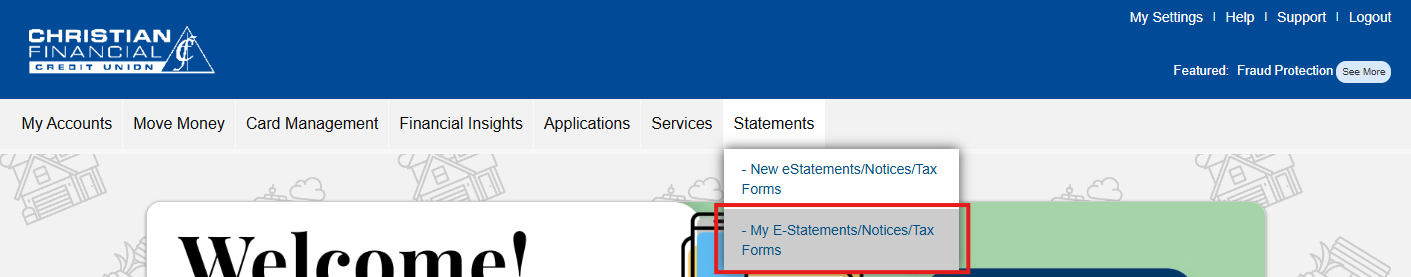
- Step 2 – Select the document you want to download.
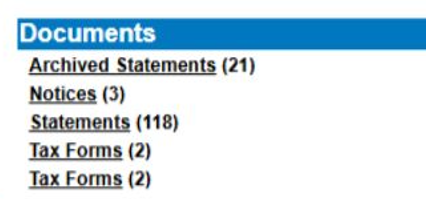
- Step 3 – Click “Printable Version.” – Please note that Tax Forms and Notices will automatically generate a PDF.
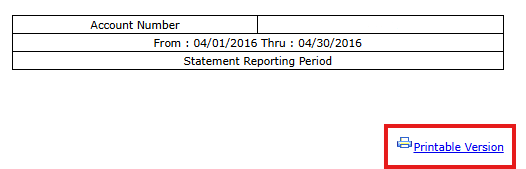
Once the PDF version of your financial record is generated, you may select to print it from your home printer or save as a PDF to your computer. To print your documents from the browser, your browser or your browser’s helper application will need to have print capability. If your browser doesn’t support this functionality, you can also save the document to your device and print from there.
If you need assistance, we are here to help! Take advantage of our online chat, where we can even video chat and co-browse with you securely through digital banking.