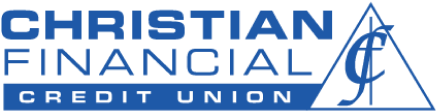How to Redeem Your Cash Back
You earned all that cash back, now what to do with it? There are plenty of options to use your cash back you’ve earned with your Christian Financial Visa® Signature or Business Card. You’ve earned it, now let’s put it to work!
How do I know how much Cash Back I’ve earned?
Finding how much cash back you’ve earned is easy. Log into Digital Banking and navigate to Card Management –> Visa Credit Cards in Online Banking or to the “More” menu in the ChristianFCU Banking Mobile app. Then navigate to “Credit Card Rewards and Statements.” Once you’ve reached that screen, you will see your total amount of rewards earned. If you tap the amount, the Cashback Mall will open where you can choose how to redeem your cash back. Here are some options:
1. Redeem as a Statement Credit
You may choose to redeem your cash back as a credit to your statement. If you’re working on paying down a statement balance, this could be a great option to help you achieve that goal.
2. Deposit to Christian Financial Account
Another great option to redeem your cash back is to deposit it to your Christian Financial account. With great savings rates, especially on CDs, this could be a great option to help you save. Or, if you have another purpose in mind, cashing out your cash back could allow you to use it for a splurge of any kind.
Earning Additional Cash Back
With the Visa® Signature or Business Cards from Christian Financial, the earning possibilities don’t end there. You’ll find that the Cashback Mall contains additional Cash Back offers to stack onto your normal everyday spending, from popular retailers. By starting your online shopping from the Cashback Mall, you’ll see how you can maximize your everyday spending to earn additional cash back rewards.
Remember that cash back expires at the end of the fifth calendar year from which it was earned, so don’t wait to redeem your cash back – remember to use it!